Getting Started
From Burstcoin security to wallet selection, the Getting Started guide provides the information needed to succeed.
Software
The definitive collection of open-source and easy to use software is located in the Burstcoin Software Library.
Documentation
Visit the Burstcoin Documentation Project for more information. Contribute new documentation or recommend improvements.
Faucets
Activate a new wallet for mining or to receive a transfer from Bittrex. Visit the Burstcoin Community Faucet list.
FAQs
Supporting new users, this section contains Frequently Asked Questions. Help curate by visiting the documentation section.
Activate a Burstcoin wallet using the Burst API
This method for activating a Burstcoin wallet is an advanced technical method that is not useful for most users. It is documented here for technical user’s and developers only. For the ordinary methods for activating a wallet, see: https://www.burstcoin.community/getting-started/
To activate a Burstcoin wallet using the Burst API. no outgoing transaction is required. Directly specify the recipient publicKey in the outgoing transaction on the account you are using. (clarification needed).
Visit https://127.0.0.1:8125/test?requestType=sendMoney (type into browser, local host most be running) or https://wallet.burst.cryptoguru.org:8125/test?requestType=sendMoney
Fill the following fields:
-
Recipient: Type the numeric id of the recipient (the account you want to activate)
-
AmountNQT: Type 100000000 (= 1 BURST)
-
SecretPhrase: Type your passphrase
-
FeeNQT: Type the fee your willing to pay (10000000 in this example, 0.1 BURST)
-
Deadline: Type 24 (hours)
-
Broadcast: True (broadcast the transaction to the rest of the network)
-
RecipientPublicKey: Type the publicKey (lowercase) of the recipient (the account you want to activate). This information is available using the getAccountId API call. Type the passphrase of the account you want to activate.
If successful, you should receive the following response: See figure 2 below.
For more information, see the Burst API.
Figure 1
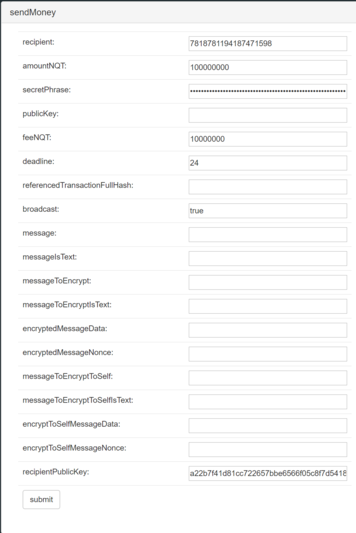
Figure 2

